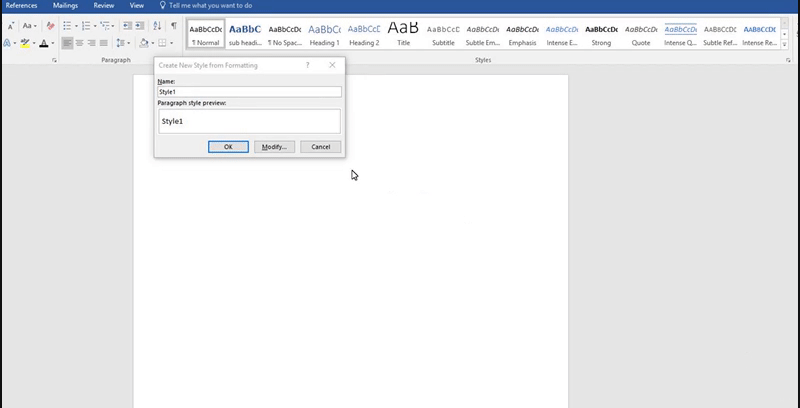To create a style in word, you first need to locate the style section on the Home Tab. After you have found this location (as shown in the image) pressing on the little icon with an arrow pointing down will open a drop-down menu where you can create a style, clear formatting or apply a style.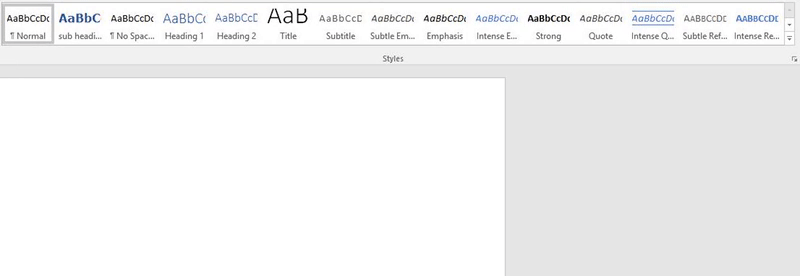
When creating a style, you need to first name it something that you will remember and select the option ‘Modify’. Here you can decide the format of your text such as changing: the size, the colour and the font. You also have the option to use an existing style as a template instead of creating a style from scratch.