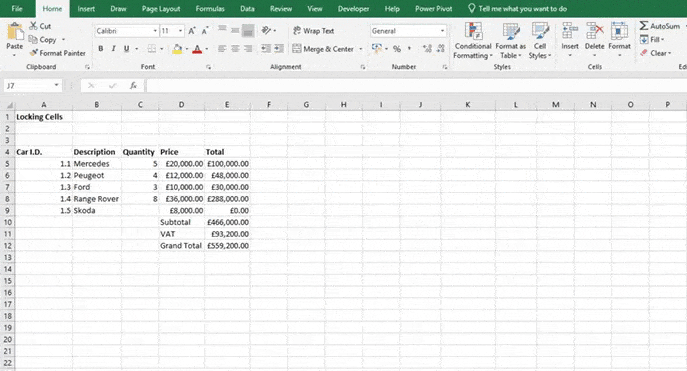
If there are cells in your spreadsheets that you don’t want people to edit, then you can lock them. To do this follow the steps below.
1. Select your whole spreadsheet
2. Click on the Format Cells arrow
3. Click on the Protection tab
4. Uncheck the Locked box and click OK
5. Select the cells that you want to lock
6. Click on the Format Cells arrow
7. Check the Locked box and click OK
8. Finally protect the worksheet
This will lock the cells you selected earlier.